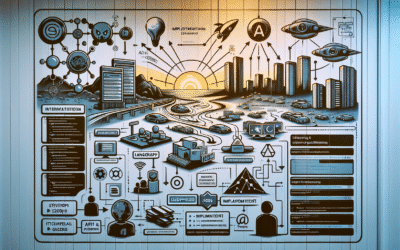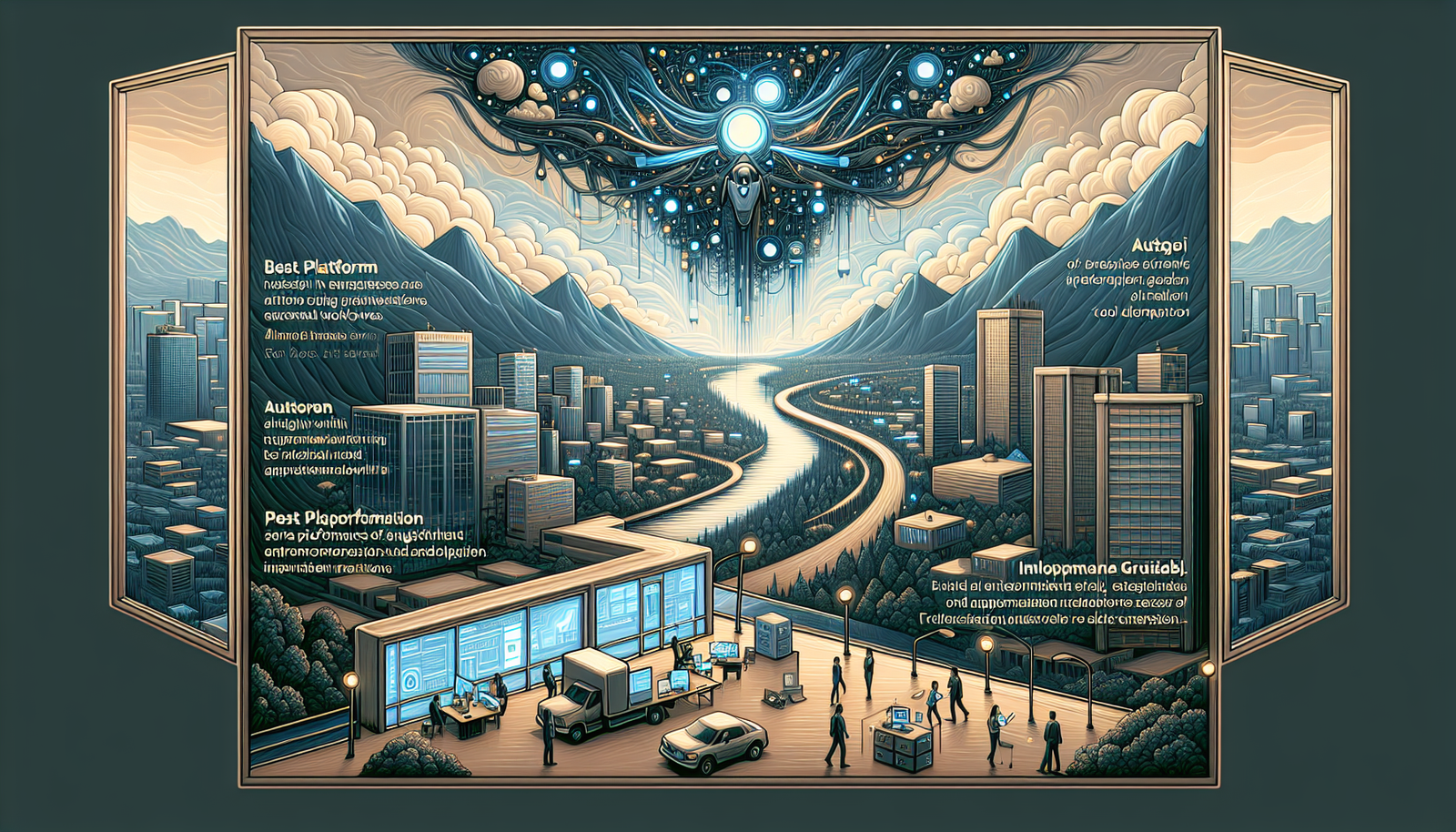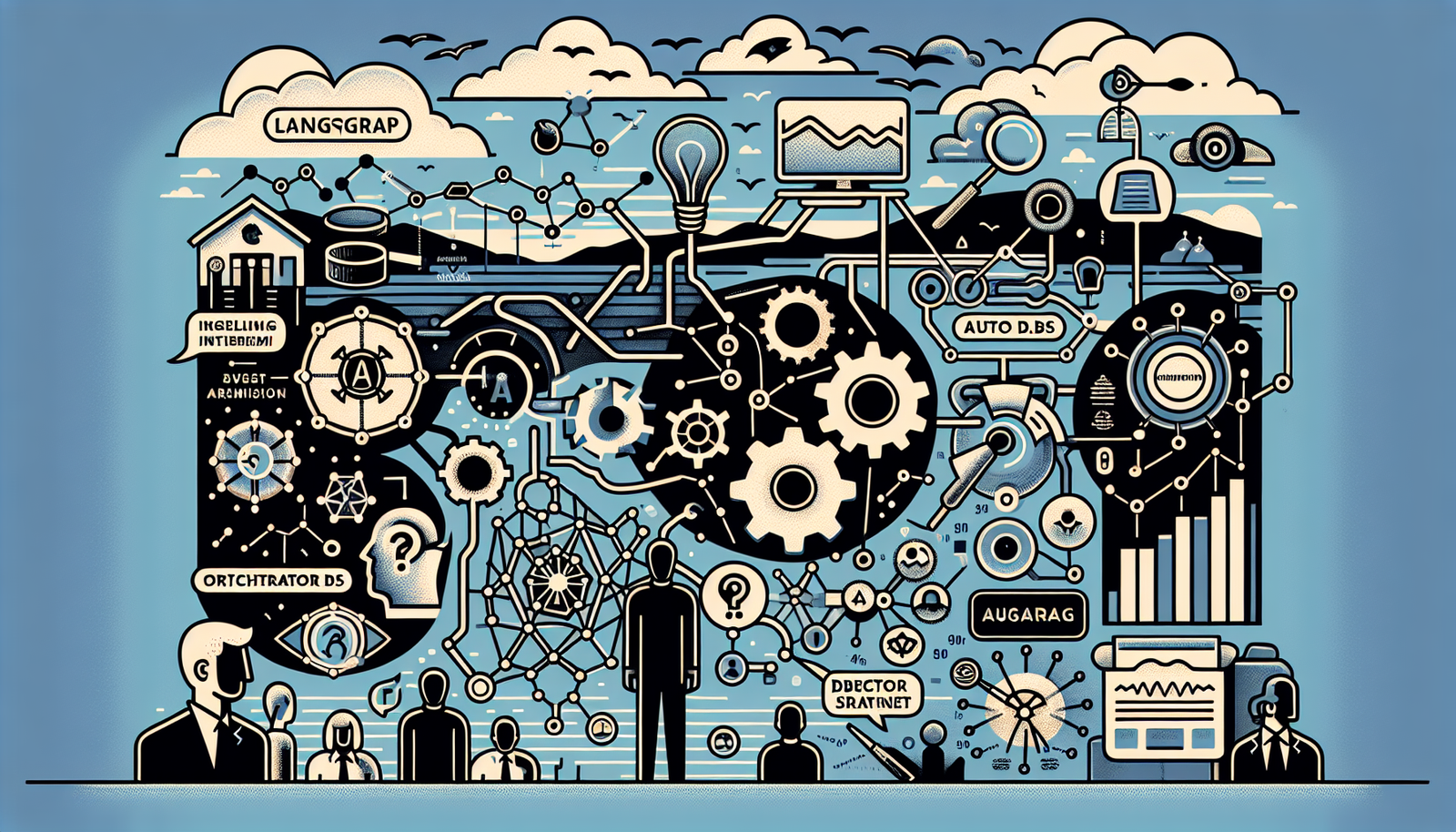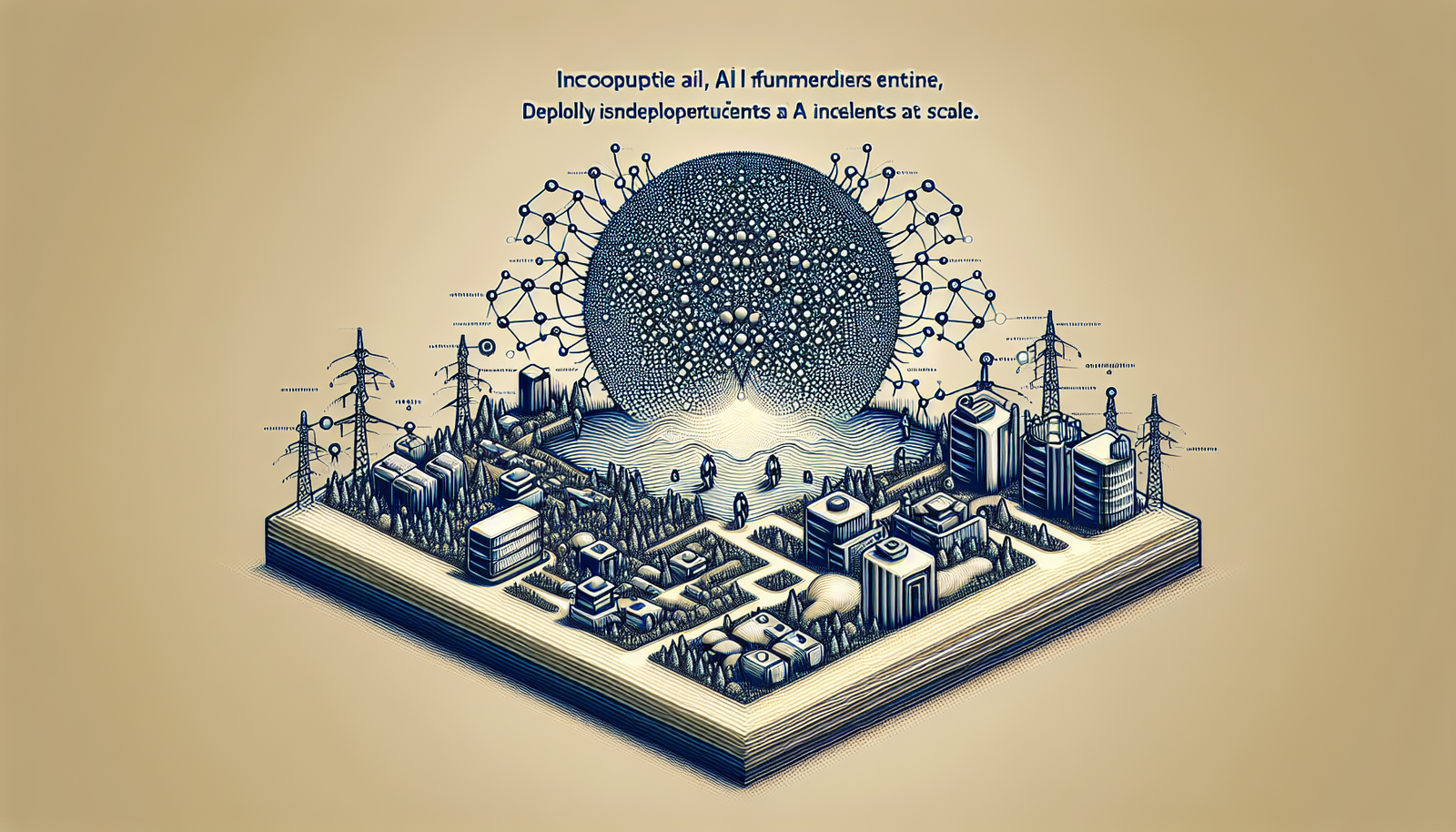Introduction to Multi-Agent Workflows
What Are Multi-Agent AI Systems?
Multi-agent AI systems consist of several autonomous agents that interact and collaborate to solve complex tasks. Each agent has defined roles, capabilities, and decision-making abilities. Instead of a single large language model (LLM) trying to perform everything, multi-agent setups distribute tasks across specialized agents to yield accurate, explainable, and efficient results.
Rising Importance of AI Agents in Workflow Automation
With the surge in demand for intelligent virtual assistants, product planners, and research bots, multi-agent systems are becoming central to enterprise AI strategy. Leveraging language models as reasoning agents that can autonomously collaborate unlocks powerful automation scenarios—not just question-answering, but multi-step reasoning, planning, and refinement workflows.
Understanding LangGraph and AutoGen
What is LangGraph?
LangGraph is a library built on LangChain that enables structured workflows through a graph model. Each node in the LangGraph represents a step, agent, or function. Unlike linear chains, graphs provide conditional logic, concurrency, error handling, memory management, and retries. According to LangChain’s developers, LangGraph acts as a programmable state machine, ideal for orchestrating agent-to-agent communication.
What is AutoGen?
AutoGen, an open-source project by Microsoft, is a framework designed for creating LLM-based multi-agent systems where agents can act as code executors, planners, debuggers, or communicators. It simplifies the definition of role-playing agents and offers cost savings through headless agents—agents that don’t rely on an LLM but still facilitate orchestration logic.
Complementary Strengths: Orchestration Meets Intelligence
LangGraph and AutoGen can be combined to run intelligent, scalable agent workflows. LangGraph handles orchestration, state management, and error handling. AutoGen provides flexible agents and customizable interaction protocols. Together, they form a full-stack architecture for deploying resilient multi-agent systems for real-world applications.
How to Deploy Multi-Agent AI Workflows Using LangGraph and AutoGen
Step 1: Set up the Environment
Ensure you have Python 3.10+, and install required packages:
pip install langgraph langchain autogen openaiAlso, configure your OpenAI key or other LLM provider if using external models.
Step 2: Define and Configure Your Agents (AutoGen)
Using AutoGen, you can define agents with roles. Here’s an example of a code explorer and planner pair:
from autogen import AssistantAgent, UserAgent
assistant = AssistantAgent(name="CoderGPT", llm_config={"model": "gpt-4"})
planner = UserAgent(name="PlannerBot")Assign unique names, roles (e.g., planner, coder, explainer), and LLM configurations.
Step 3: Build the Workflow Graph (LangGraph)
LangGraph helps model multi-node workflows where each node/action triggers another. Define your graph using Python decorators:
from langgraph.graph import StateGraph
builder = StateGraph()
builder.add_node("plan_task", planner)
builder.add_node("execute_code", assistant)
builder.set_entry_point("plan_task")
builder.add_edge("plan_task", "execute_code")
workflow = builder.compile()This design connects planning with execution flows.
Step 4: Execute and Monitor Multi-Agent Interactions
Run the workflow with an initial request or task:
workflow.invoke({"input": "Build a REST API in Flask"})The agents will take turns based on graph edges. LangGraph manages state transitions, and AutoGen agents communicate until the task completes.
Best Practices and Use Cases
Use Cases: Research Agents, Planning Assistants, Mediators
- Scientific research agents: search, summarize, analyze sources
- Project planning agents: break tasks into milestones
- Negotiation agents: simulate trade-offs or multi-party discussions
Memory, Retries, and Role-Specific Agents
LangGraph excels in scenarios requiring long-term memory and retry logic when an agent fails. Assigning distinct roles (writer, validator, summarizer) improves output quality and debuggability.
Tips for Scaling Complex Agent Systems
- Limit agent-to-agent hops to avoid runaway loops
- Use headless agents for state control logic
- Modularize reusable components in the graph
- Instrument logs and performance metrics early on
FAQs on Using LangGraph and AutoGen
Focus Keyword: Deploy Multi-Agent AI Workflows