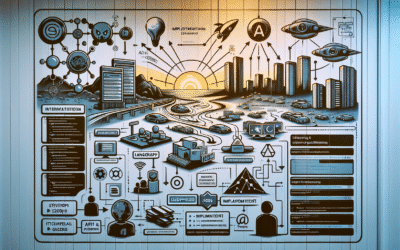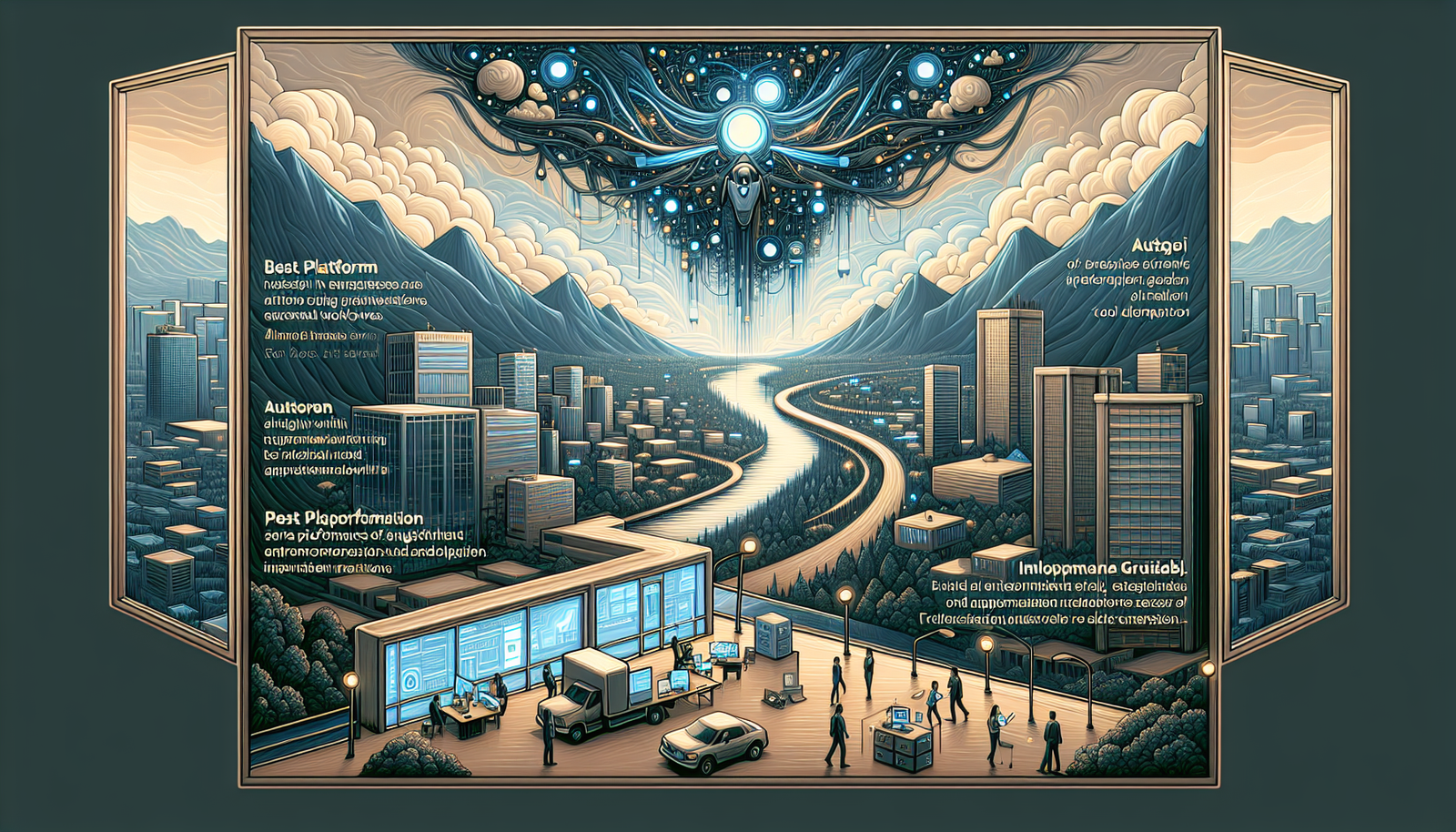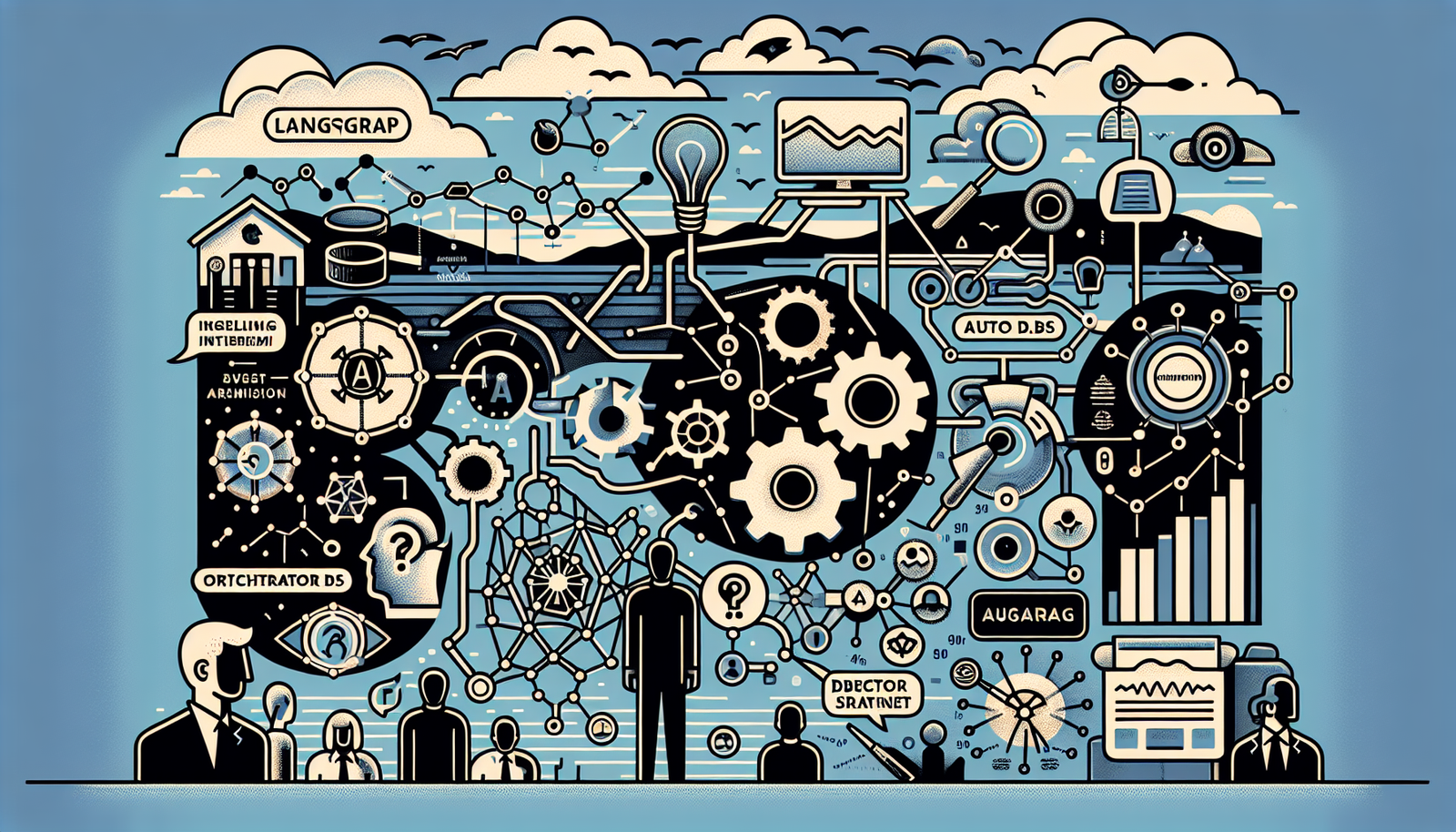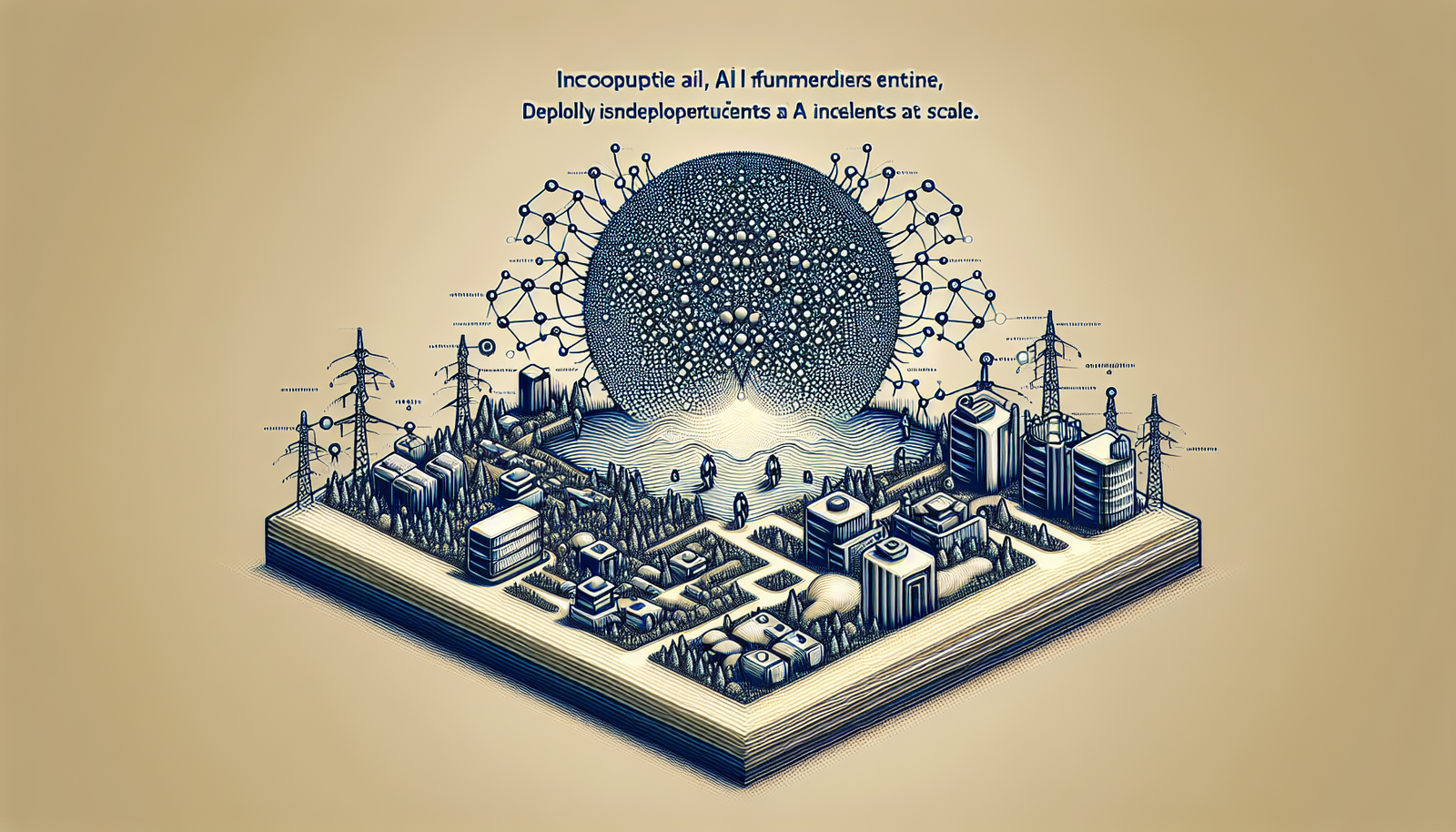Introduction: Why a Production-Ready AI Agent Matters
LangChain has rapidly become a favorite toolkit for developers building intelligent, context-aware AI workflows. Whether you’re assembling a customer support bot, research assistant, or workflow automation system, deploying a production-ready LangChain agent requires careful architecture, not just clever prompts.
This guide breaks down the key steps you need to move from a working prototype to a fully deployable LangChain agent, ready for real users and workloads.
Step 1: Define Agent Objectives and Input/Output Schema
Clarifying intent and constraints
Start by asking: what should the agent do, and what shouldn’t it do? Clear objective scoping ensures the system doesn’t suffer from prompt bloat or unpredictable behavior.
Designing predictable API contracts
Whether you’re exposing the agent via an API or embedding it in an app, define consistent JSON input/output. This makes integration and unit testing smoother.
Step 2: Choose and Configure Your LLM and Tools
Integrate and configure OpenAI, Anthropic, or Hugging Face models
LangChain supports most major LLMs. For production, choose models offering both reliability and support for load balancing or batch inference if needed.
Register Tools (APIs, calculators, search engines)
Use LangChain’s tool interfaces to link your agent to external capabilities—like calling WolframAlpha, querying a knowledge base API, or hitting a billing endpoint.
Step 3: Implement the LangChain Agent Using LCEL and Prompts
Using LangChain Expression Language for robust chaining
LCEL offers deterministic control over prompt pipelines. Define chains declaratively to separate logic from configuration.
Designing prompts and templates for reliability
Create modular, tested prompts using LangChain Templates. Use input variables and fallback messages where LLM output may vary.
Step 4: Add Memory and Retrieval-Augmented Generation (RAG)
Buffer vs. conversation memory
LangChain provides basic memory types for echoing past messages or summarizing history into the prompt context.
Connecting vector stores like Pinecone or Weaviate
Use LangChain’s FAISS, Pinecone, or Weaviate integrations to retrieve content chunks relevant to a query—perfect for bots answering from internal docs or FAQs.
Step 5: Deploy the Agent via API with FastAPI + Docker
Wrapping with FastAPI or Flask as an inference endpoint
Expose your agent functionality over REST using FastAPI. This lets you plug the agent into web, mobile, or backend systems.
Containerization and CI/CD essentials
- Write a Dockerfile to package your app
- Use environment variables for secrets (e.g. OpenAI keys)
- Set up GitHub Actions or CI/CD pipeline for deploys
Best Practices for Monitoring, Logging, and Fail-Safes
LangSmith for tracing
LangSmith logs every operation across your agent’s runtime. Use it to diagnose latency spikes, bad generations, or tool errors.
Rate limiting and fallback mechanisms
Protect your API and ensure responses still make sense even if the LLM or tool fails. Implement retries and default messages.
Conclusion: From Clever Bots to Scalable Workflows
Building a LangChain-based AI agent can start as a weekend project—but deploying it in production takes intentional engineering. With this guide, DevOps and AI teams now have a playbook to translate clever chains into reliable, scalable systems.
FAQs
What are the benefits of using LCEL in LangChain?
LCEL (LangChain Expression Language) makes it easier to construct modular, testable, and declarative chains, which is essential for production reliability.
Can LangChain agents integrate with external APIs securely?
Yes—LangChain allows secure API integration via environment variables and OAuth tokens, often managed within tool definitions or wrapped with secure backend layers.
How do I test and debug LangChain-based agents?
Use LangSmith for tracing execution paths, write unit tests for individual chains, and emulate inputs with expected outputs to catch failures early.
Focus Keyword: deploy AI agent LangChain