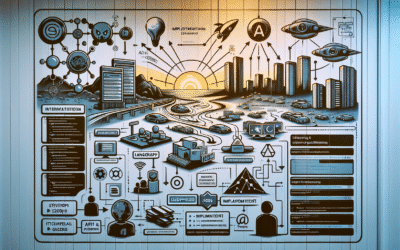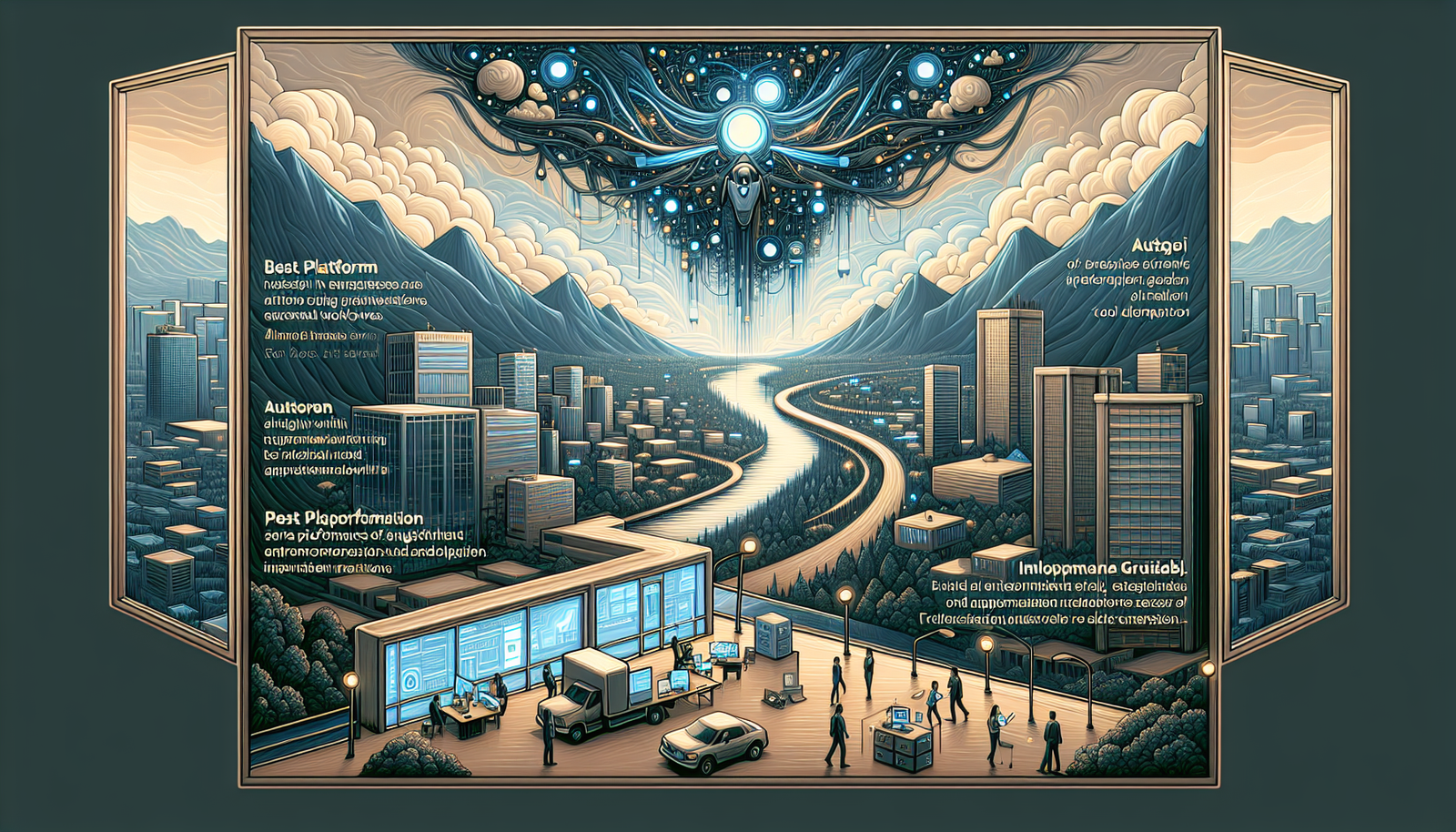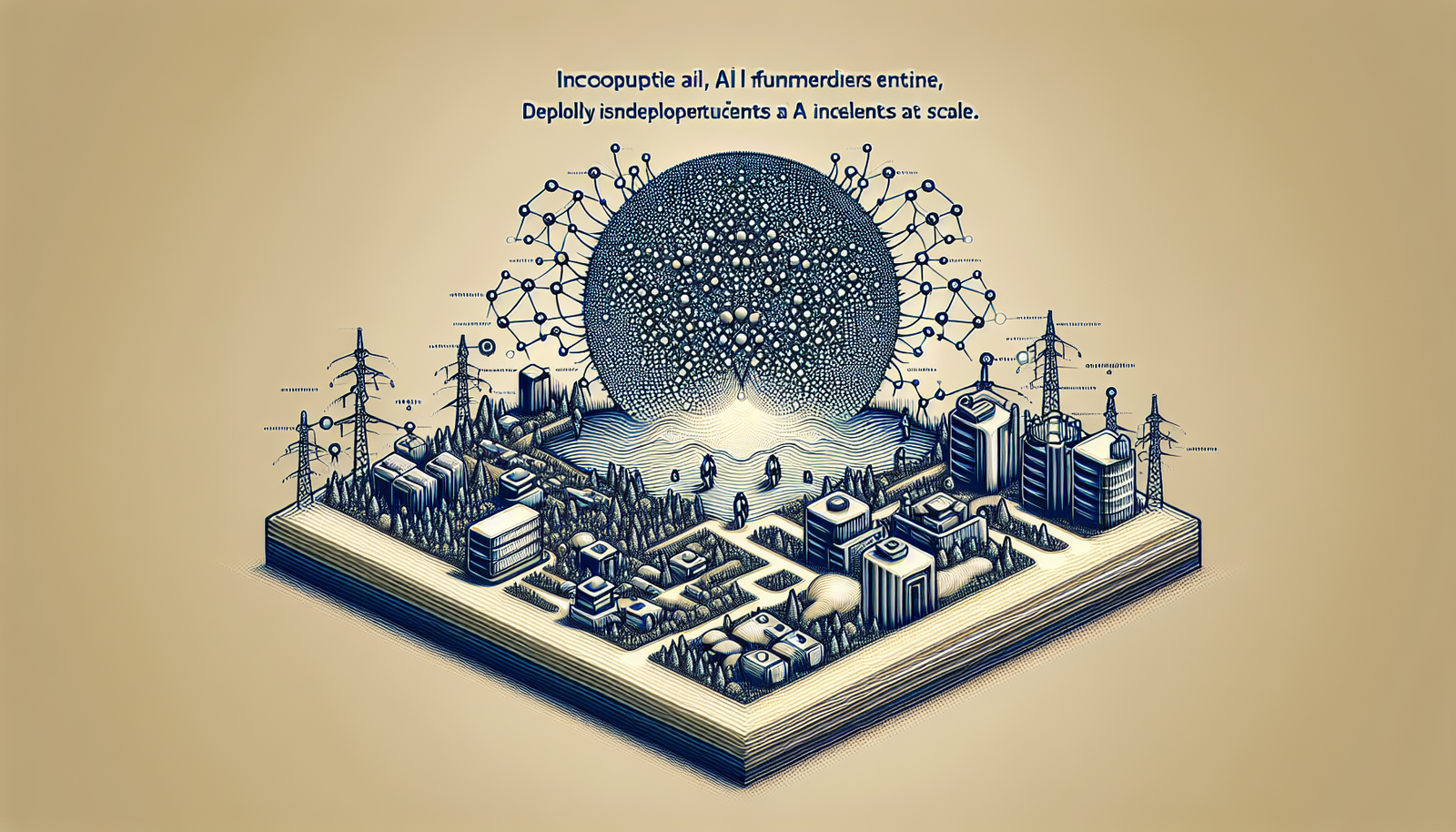Introduction to Multi-Agent AI Workflows
What are Multi-Agent AI Systems?
Multi-agent AI workflows involve several language model agents collaborating to solve complex problems. Each agent may specialize in a particular task such as planning, coding, reviewing, or API interaction. The system coordinates them using predefined logic or conversational protocols.
Why Developer Interest is Surging
Large language models (LLMs) continue to evolve, but many tasks require multi-step planning, tool interaction, and memory. Developers are turning to orchestration frameworks like LangGraph and Microsoft Autogen to manage these complexities effectively. These tools enhance LLM capabilities by enabling agent collaboration and context inheritance.
Choosing Your Framework: LangGraph vs Autogen
Overview of LangGraph
LangGraph extends LangChain into a framework that lets you represent agents as nodes in a Python-defined graph. It supports asynchronous execution, loopback logic, and state-based transitions. LangGraph is ideal for developers already working within LangChain’s ecosystem.
Overview of Microsoft Autogen
Autogen is a Microsoft open-source project helping developers deploy agents with distinct roles (e.g., writer, planner, coder). It includes chat-based interfaces between agents, role-specific tools, and manages memory effectively. Its interface suits scenarios like code generation, review, and decision trees.
Feature Comparison & Use Cases
- LangGraph: Best for logic-driven use cases with conditional routing.
- Autogen: Ideal for dynamic conversation between agents or code-generation apps.
- Common Goal: Both frameworks aim to scale LLM apps to perform advanced reasoning, planning, and communication.
Step-by-Step: Deploying Multi-Agent Workflows Using LangGraph
Environment Setup
First, install required packages:
pip install langgraph langchain openaiSet your OpenAI API key as an environment variable:
export OPENAI_API_KEY="your-key"Defining Your Agents
Each graph node represents an agent. Agents can be defined with LangChain tools and memory:
from langgraph.graph import StateGraph
from langchain.chat_models import ChatOpenAI
agent_a = ChatOpenAI(model_name="gpt-4")
agent_b = ChatOpenAI(model_name="gpt-3.5-turbo")Creating the Graph with Transitions
Construct your state graph with node-to-node transitions:
graph = StateGraph()
graph.add_node("agent_a", agent_a)
graph.add_node("agent_b", agent_b)
graph.set_transition("agent_a", "agent_b")Running the Workflow
Once the graph is compiled, initiate it with the starting input:
executor = graph.compile()
output = executor.invoke({"input": "Generate a product idea and validate it."})This outputs a multi-step solution using collaborating agents.
How to Orchestrate Autogen Agents for Collaboration
Installing and Configuring Autogen
Install Autogen:
pip install pyautogenAnd set your LLM configuration:
from autogen import config
config['openai'] = { 'api_key': 'your-key' }Setting Up Roles and Tools
Autogen agents are defined with roles and permissions. For example:
from autogen import AssistantAgent
coder = AssistantAgent(name='Coder', role='coder')Building Conversational Workflows
Create workflows where agents pass messages and make decisions collectively. Autogen handles natural context injection.
Example: Code Review Agent Chat
You can create a coder-buddy interaction like this:
coder.initiate_chat(receiver=writer_agent, message="Please review my PR for logic issues.")Agents exchange context and iterate until task completion.
Best Practices for Multi-Agent Deployment
Security and Tool Permissions
Restrict agents to specific tools/APIs to minimize risk. Never give write-level access unless needed.
Prompt Engineering for Multi-Agent Sync
Align prompt templates so agents share schema-friendly context. Link outputs to input expectations.
Resource Optimization Tips
- Use gpt-3.5-turbo for lighter agents and gpt-4 only for reasoning-heavy nodes.
- Batch inputs wherever possible to minimize token load.
- Use caching in repeated sub-graphs.
FAQ: Multi-Agent AI Deployment
How is a multi-agent LLM framework different from a single-agent chatbot?
Multi-agent frameworks allow task decomposition, specialization, and back-and-forth collaboration, unlike single-agent tools that handle everything sequentially.
What are ideal use cases for LangGraph or Autogen?
LangGraph suits apps with programmatic logic flow; Autogen works well for conversational AI involving planning, code review, or team-based chat agents.
Is LangGraph production ready?
Yes, LangGraph has stable releases and growing adoption across enterprises deploying internal LLM tooling. It’s especially mature within LangChain-based stacks.
Focus Keyword: deploy multi-agent AI workflows