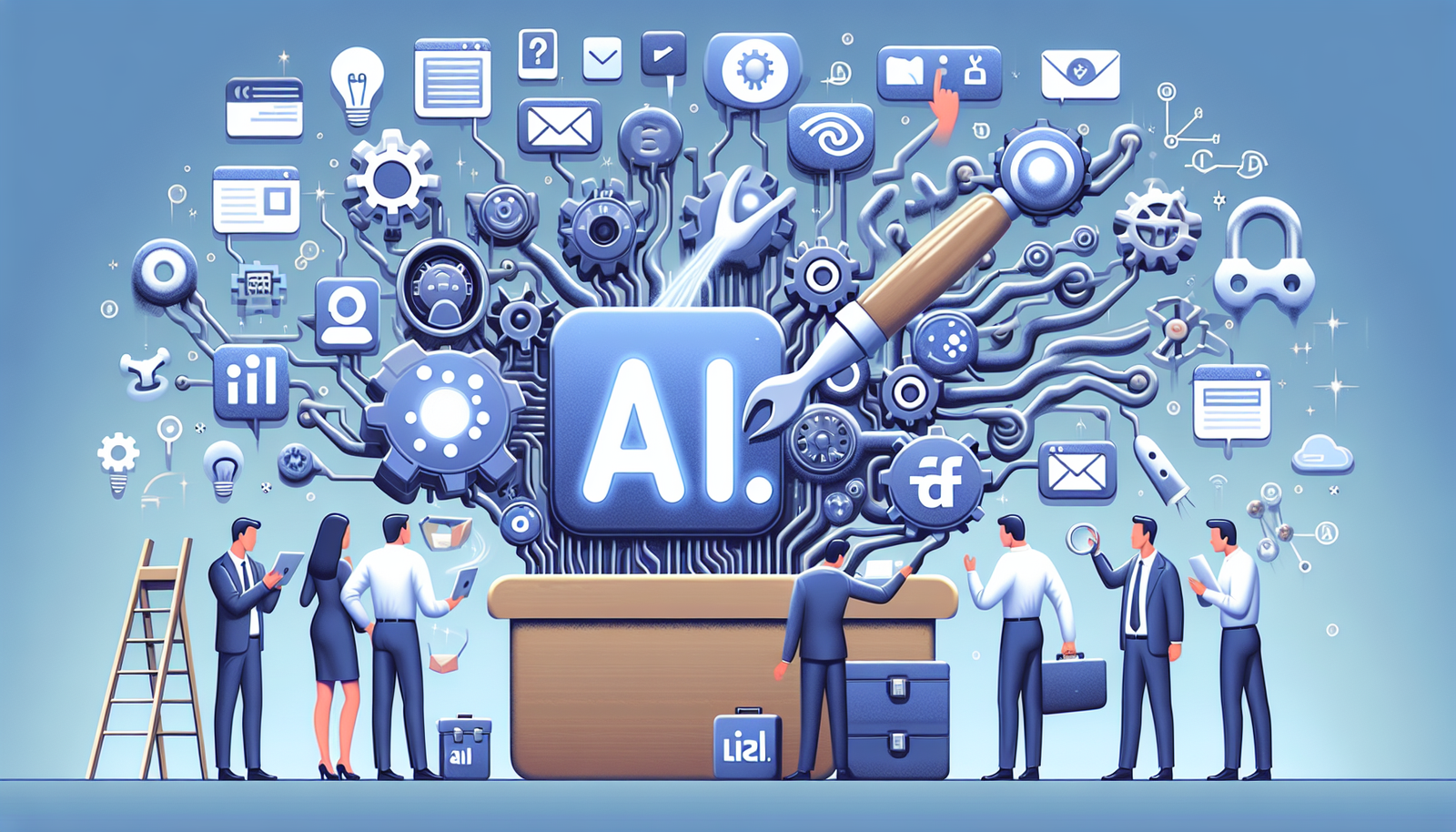Introduction: Why Personalizing B2B Cold Emails Matters
With inboxes flooded daily, generic B2B cold emails are increasingly ignored. Personalization isn’t just a nicety—it’s a necessity. According to HubSpot, personalized subject lines lead to a 26% higher open rate. But manually customizing emails at scale is unsustainable. That’s where AI-powered personalization comes in.
AI tools can help marketers and sales teams scale 1:1 email outreach by leveraging firmographic data, behavioral signals, and natural language insights. Personalized automation no longer means stiff, templated phrases—it can be human-like, timely, and highly relevant.
Understanding AI Tools for Email Personalization
What AI-powered personalization means
AI personalization uses machine learning and natural language processing (NLP) to craft tailored messages based on real-time data. This includes referencing recent company news, job changes, or highlighting a pain point relevant to the recipient’s role or industry.
Types of AI tools used
- Copy Generators (e.g., ChatGPT, Copy.ai): Draft dynamic subject lines, email intros, and tone-sensitive content.
- Data Enrichment APIs (e.g., Clearbit, ZoomInfo): Pull firmographic and technographic data to customize messaging.
- Sales Automation Platforms (e.g., Apollo, Outreach): Manage sequences, test variants, and score engagement.
Step-by-Step: How to Personalize B2B Cold Emails Using AI
Step 1: Define your ICP and segmentation
Start by identifying your ideal customer profile (ICP): industry, company size, job titles, challenges, and decision-making role. AI segmentation tools can cluster prospects based on firmographics and behavioral signals for more precise targeting.
Step 2: Use data enrichment tools
Tools like Clearbit and ZoomInfo plug into your CRM and autofill missing information—e.g., industry, tech stack, revenue. This powers dynamic email fields such as: “As a [Job Title] at a [Industry] company,…”
Step 3: Generate personalized icebreakers
Use GPT-powered platforms like Lavender, Warmer.ai, or Apollo to scan LinkedIn bios, blog mentions, or funding news. The AI will craft a compelling intro—for example:
“Saw your recent podcast interview on scaling SaaS ops—insightful thoughts on building SOPS.”
Step 4: Optimize tone and CTA using AI feedback
AI tools like Lavender and Copy.ai analyze your draft’s tone, politeness, and clarity. They suggest improvements and score your message for conversion potential—e.g., shortening CTAs, making messages less transactional.
Step 5: Automate A/B testing and sequence improvements
Email automation platforms like Outreach or SalesLoft can test subject lines, hooks, and CTAs. AI identifies which variants convert best—then adjusts future send-outs. Many provide heatmaps or insight dashboards to guide revisions.
Best Practices and Pitfalls to Avoid
Balancing personalization with authenticity
Overdone personalization can seem creepy. Stick to contextually relevant info that adds value. Avoid name-dropping news or events unrelated to your message.
Avoiding over-automation fatigue
Even the best AI-crafted messages fail if over-sent. Limit batch sizes, stagger sequences, and regularly update intel to keep content fresh.
Ensuring data accuracy and compliance
Always vet enrichment data sources and check AI outputs. Comply with data privacy laws like GDPR by sourcing opt-in contacts only.
FAQ: AI Personalization for Cold Outreach
What’s the best AI tool for email personalization?
It depends on your needs. Copy.ai is great for writing content, Clearbit excels at enrichment, and Lavender helps with optimization. Many teams use a combination of tools.
How much time can AI save in cold email research?
AI tools can reduce prospect research time by 60–80%, letting reps focus on high-value tasks like follow-ups or calls.
Can AI be used to personalize email follow-ups too?
Yes. Many platforms automate follow-up messages based on prior engagement, CRM stages, or behavioral triggers (e.g., link clicks).
Focus Keyword: how to personalize B2B cold emails with AI