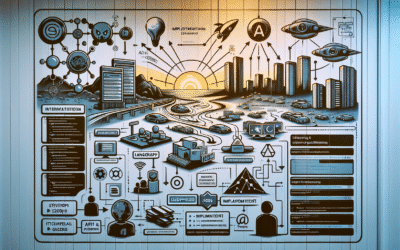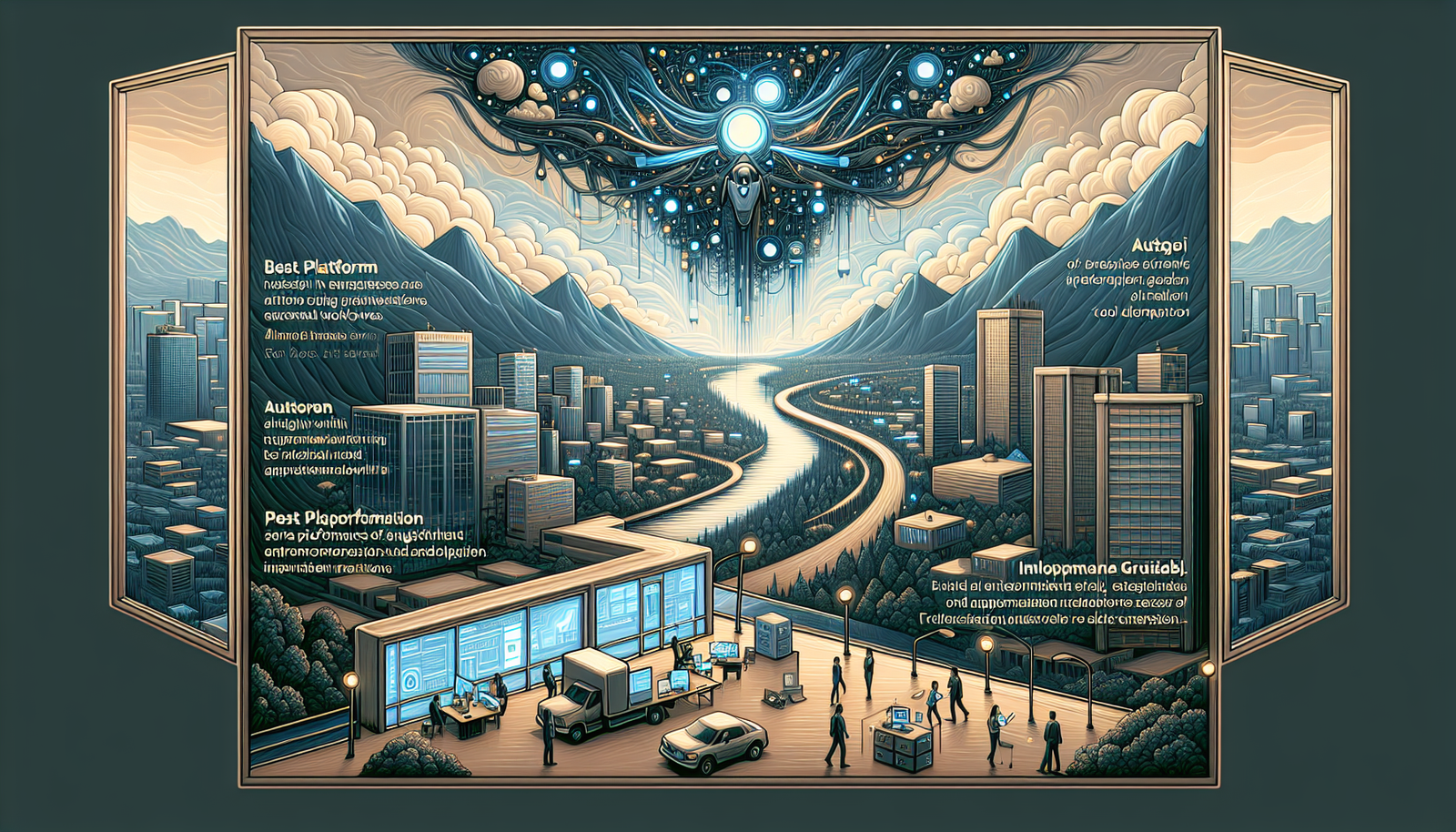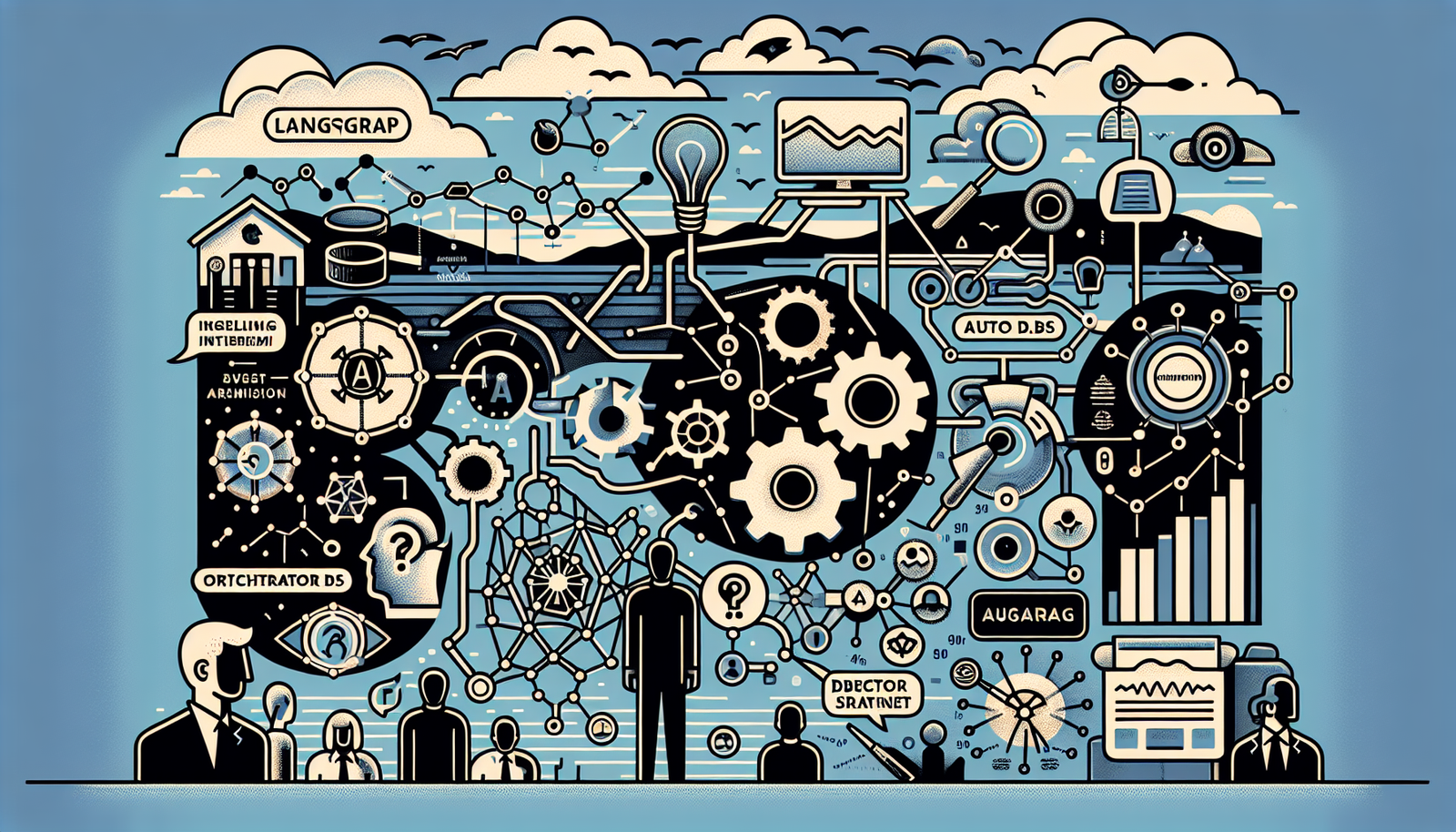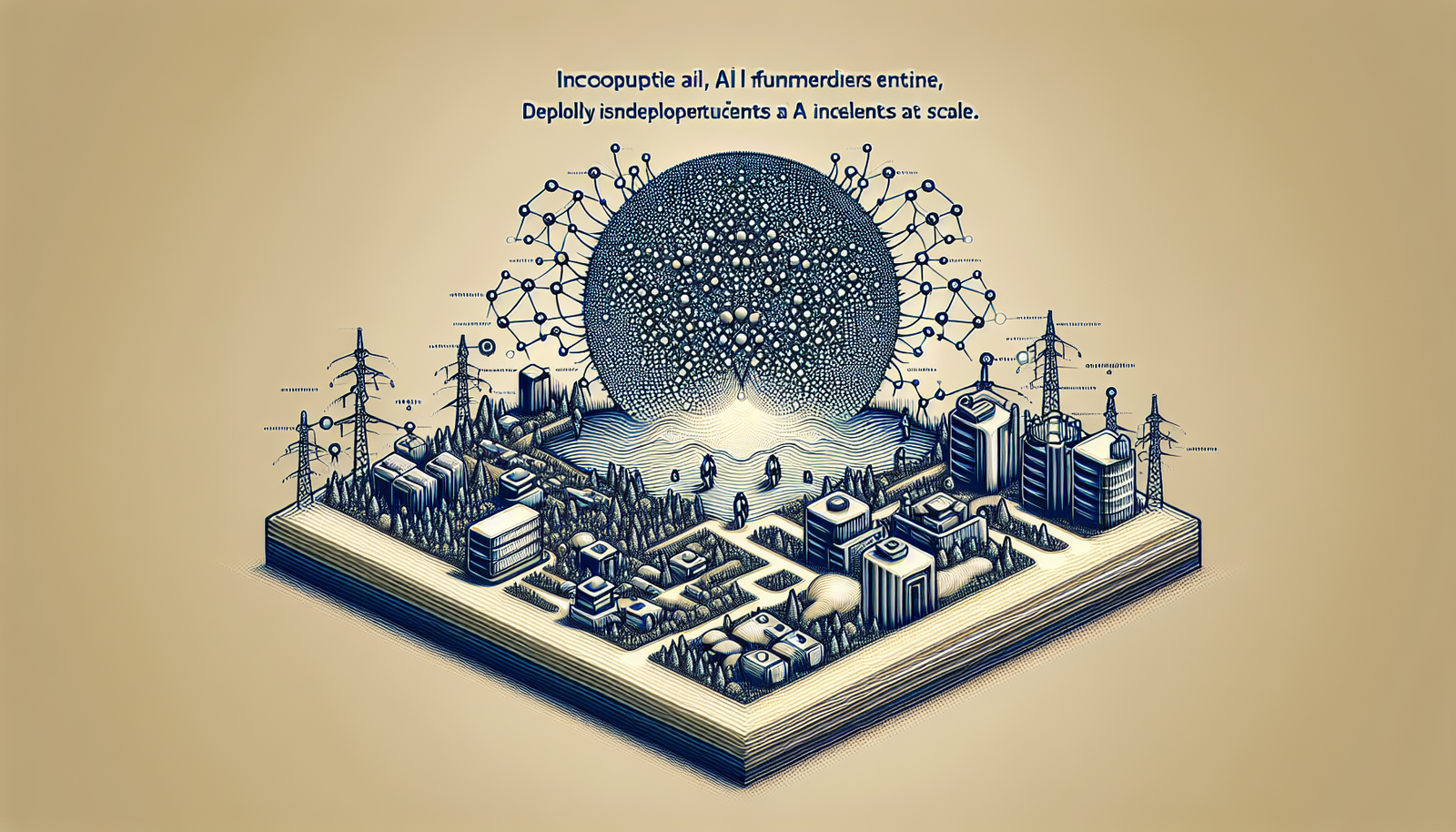Introduction: Deploying AI Agents with LangChain and AutoGen
As artificial intelligence continues transforming software, SaaS teams are now exploring how to deploy AI agents to handle workflows like customer support, data classification, and even strategic recommendations. Prominent frameworks like LangChain and Microsoft AutoGen are leading the charge, enabling developers to build complex automation using large language models (LLMs). This tutorial walks you through how each tool works, where it fits best, and how to go from logic layer to production deployment.
Understanding LangChain and AutoGen
What is LangChain?
LangChain is a Python-based framework designed to build applications with LLMs by connecting them to external data and tools. It supports modular components such as chains, memory, and agents. Developers can compose prompts, manage context, and invoke dynamic tools—such as search, calculators, or APIs—directly from a conversation.
What is AutoGen?
AutoGen, developed by Microsoft, focuses on developing agent-based systems where multiple LLM-driven agents collaborate via conversations. It supports defining agent roles (like user_proxy, assistant, or critic) that solve problems together by persistently communicating in a goal-oriented loop.
Key Differences Between LangChain and AutoGen
- LangChain: Best for structured, tool-triggered logic (e.g., retrieve FAQ then call API).
- AutoGen: Ideal for emergent workflows where agents refine strategy over time.
- LangChain: Offers tooling flexibility through composable chains and agents.
- AutoGen: Centered around deeper multi-turn conversations between autonomous roles.
Why SaaS Workflows Benefit from AI Agents
Common SaaS Use Cases for AI Agents
Modern SaaS platforms are integrating AI agents to offload repetitive tasks and augment decision-making. Common use cases include:
- Automated customer onboarding and support ticket triage
- Document parsing and summarization
- Data enrichment and CRM updates
- Insights generation across SaaS analytics dashboards
Challenges in Production-Ready AI Deployment
Deploying LLM agents in production requires planning for latency, secure context injection, rate limits, and consistency. Enterprise SaaS teams often spend weeks designing the decision logic, fallback procedures, and compliance layers necessary for safe execution.
How to Deploy AI Agents Using LangChain
Step-by-Step Workflow With LangChain
To implement an AI agent with LangChain:
- Define a
PromptTemplateand input variables. - Connect tools (e.g., calculator, search API) using LangChain tools package.
- Initialize an
LLMChainorAgentExecutor. - Attach memory for context retention.
- Wrap the chain into a class or API route for SaaS integration.
Sample Components: PromptTemplates, Agents, Tools
Sample configuration might look like:
from langchain.agents import initialize_agent
from langchain.agents import Tool
from langchain.llms import OpenAI
llm = OpenAI(temperature=0)
tools = [Tool(name="MathTool", func=your_custom_number_cruncher)]
agent = initialize_agent(tools, llm, agent="zero-shot-react-description")Deploying LangChain in Production SaaS Apps
LangChain agents can be deployed using FastAPI or Flask routes, containerized with Docker, and integrated into serverless platforms for scaling. Logging, observability (via LangSmith or OpenTelemetry), and feedback loops help maintain reliability.
How to Set Up Agents With AutoGen
Defining Roles for Collaborative Agents
AutoGen supports creating agents with specific roles (e.g., Planner, Executor, Critic). Each is instantiated with specific LLM configurations and conversation policies.
Task Structuring with AutoGen
An example might assign a user_proxy a high-level goal (“Generate onboarding flow”) and let it interact with a Planner and GUIExpert to build components collaboratively over multiple conversational turns.
Launching a Multi-Agent Conversation
Using AutoGen’s Controller, you can orchestrate the agents to talk until a termination condition is met:
from autogen import GroupChat, UserProxyAgent, AssistantAgent
planner = AssistantAgent(name="Planner")
guiexpert = AssistantAgent(name="GUIExpert")
user = UserProxyAgent(name="User", default_reply="Please proceed")
chat = GroupChat(agents=[user, planner, guiexpert])
chat.run("Design a user onboarding flow")Choosing the Right Approach for Your SaaS Architecture
LangChain vs AutoGen for Predictable vs Emergent Workflows
If your SaaS product requires predictable logic chains—such as document ingestion followed by entity extraction—LangChain is a strong fit. For collaborative, emergent problem-solving like dynamic recommendations, AutoGen stands out with its structured multi-agent interactions.
Security, Scale, and Integration Considerations
LangChain integrates well with API gateways and observability tooling. AutoGen’s memory structures and internal logging also make it viable for regulated industries—if used with secure prompt injection techniques and audit trails.
FAQs
How does memory work in LangChain?
LangChain supports two types of memory: short-term (e.g., conversation context) and long-term (e.g., using vector stores), enabling agents to retain information across sessions if configured.
Can I deploy AutoGen agents in cloud functions?
Yes. AutoGen agents can be wrapped in serverless functions (e.g., AWS Lambda or Azure Functions), though long conversations may require state persistence across invocations.
Which LLMs are supported by LangChain and AutoGen?
Both frameworks support OpenAI, Azure OpenAI, and any Hugging Face Transformers model integrated via API or local runtime.
Focus Keyword: Deploy AI agents using LangChain or AutoGen